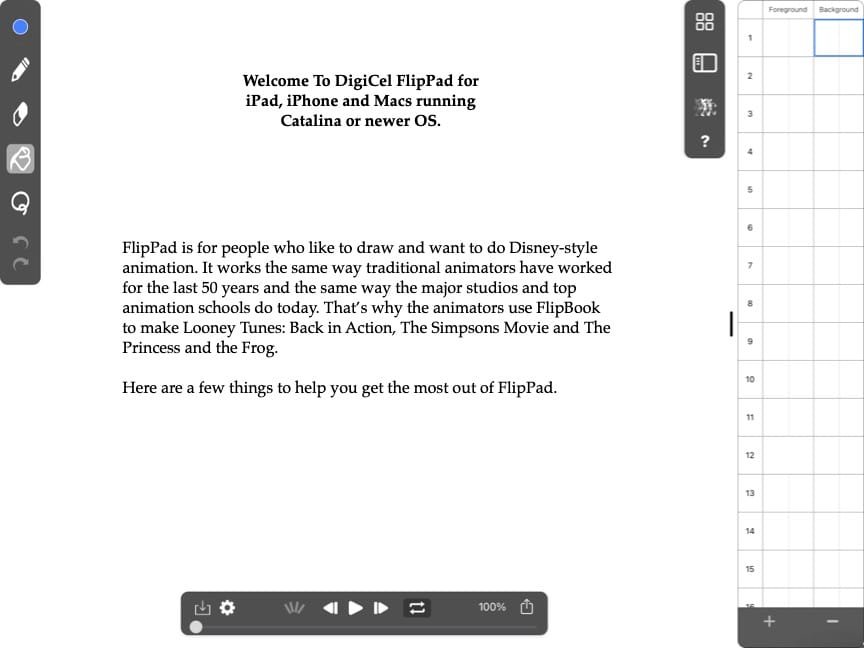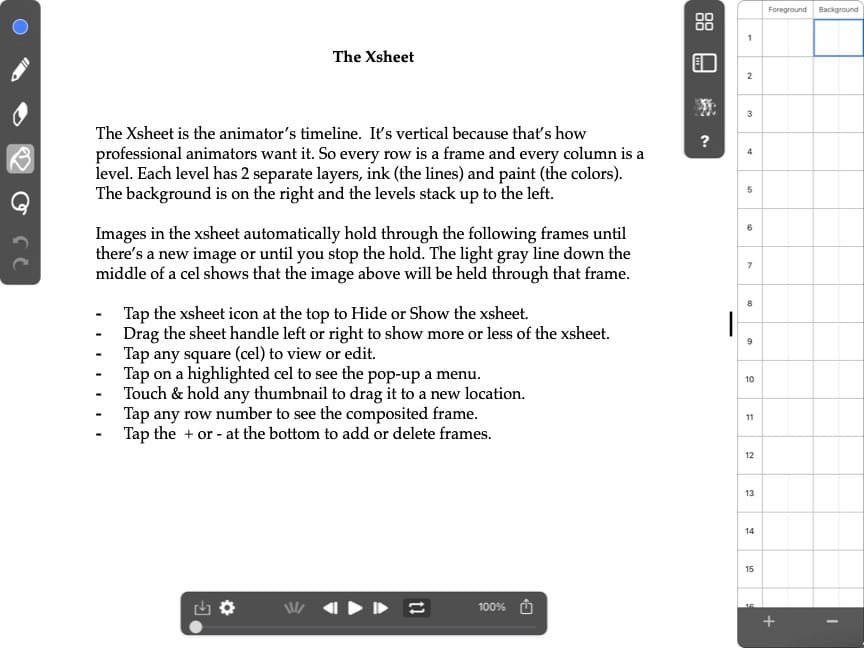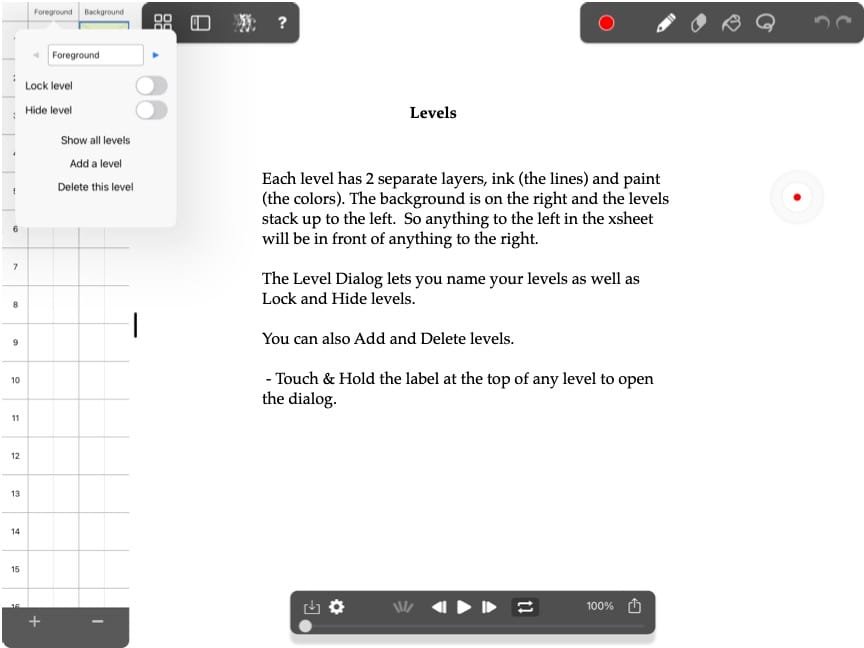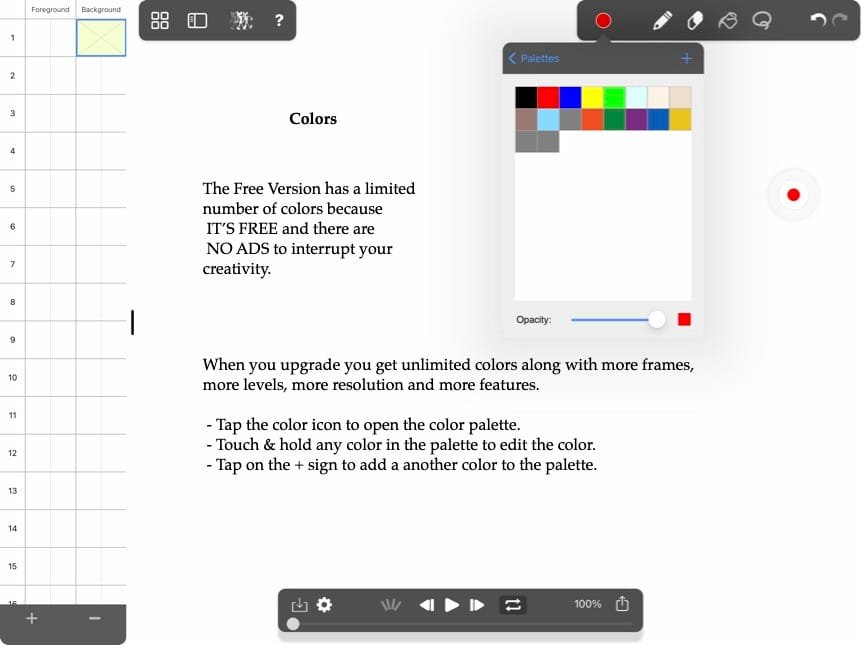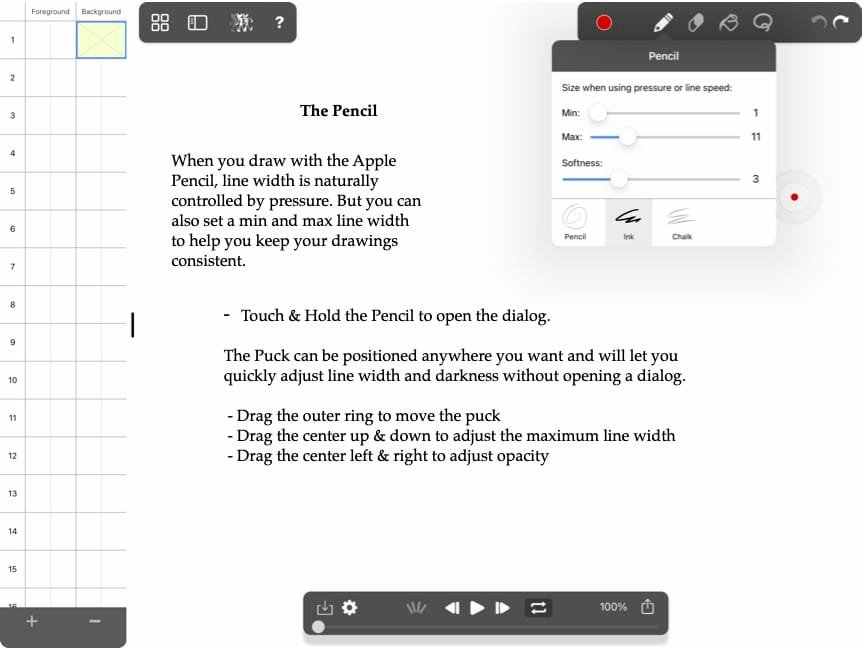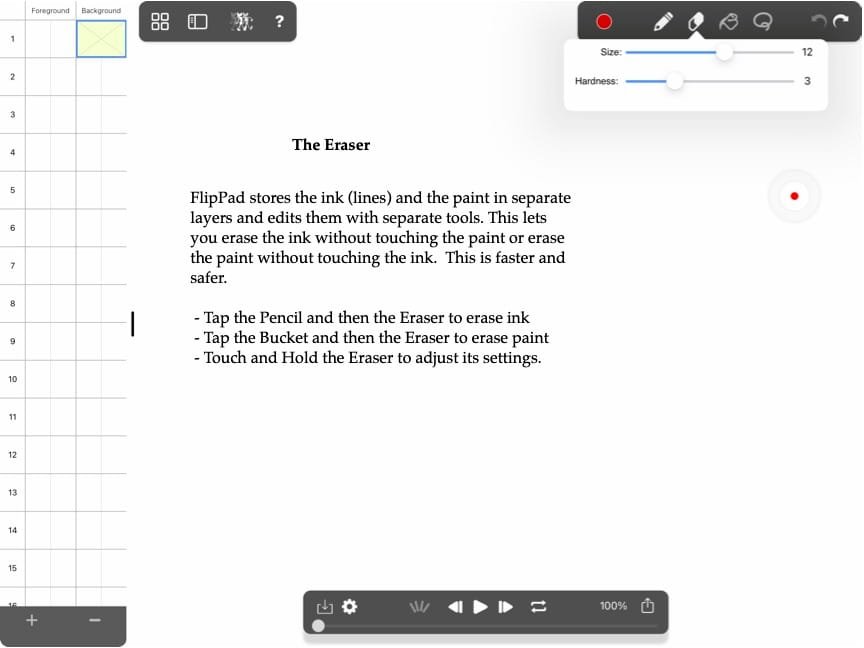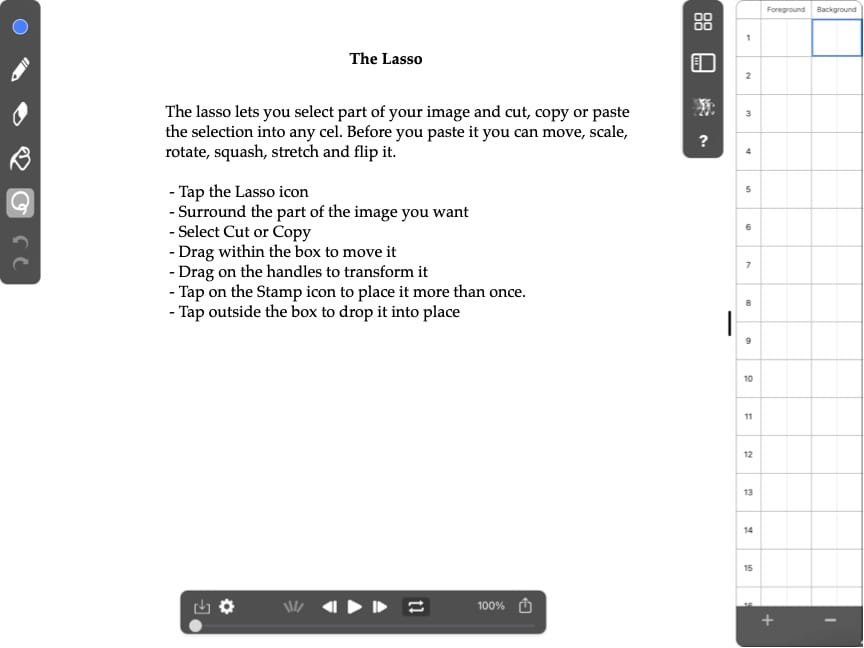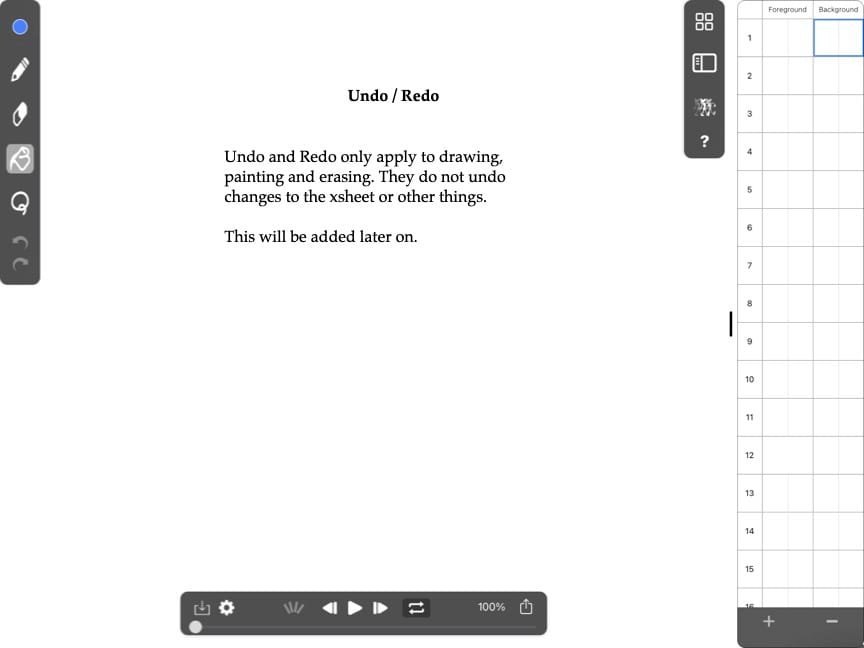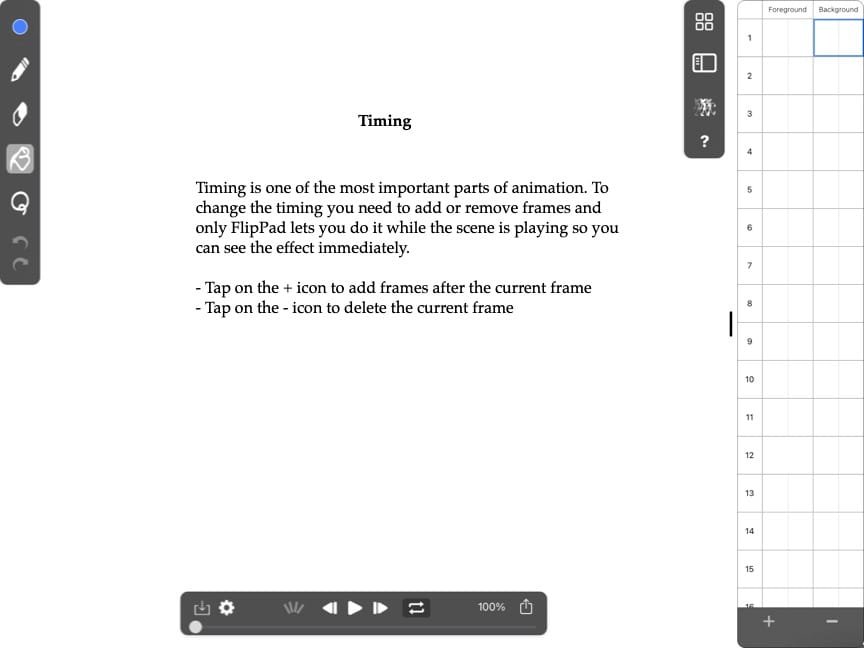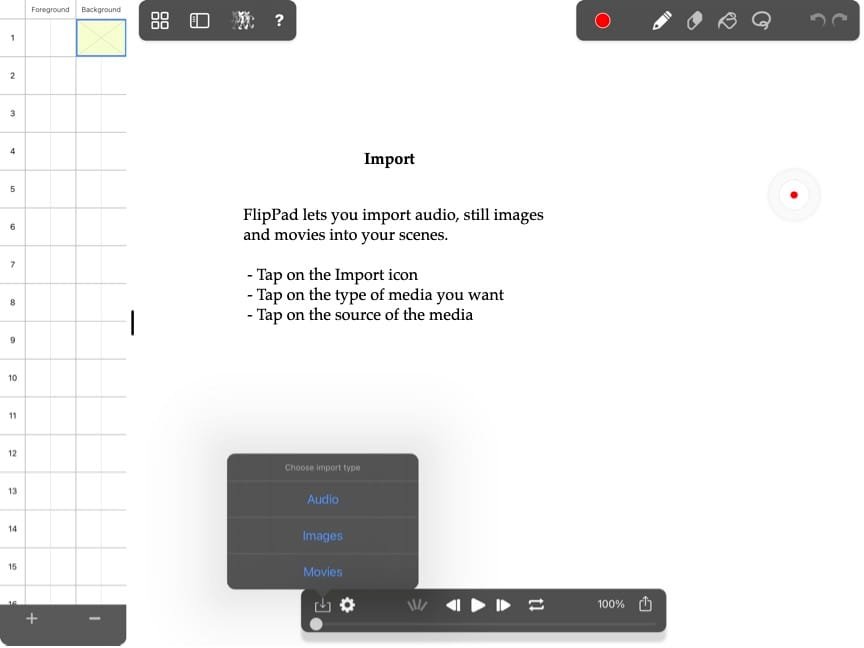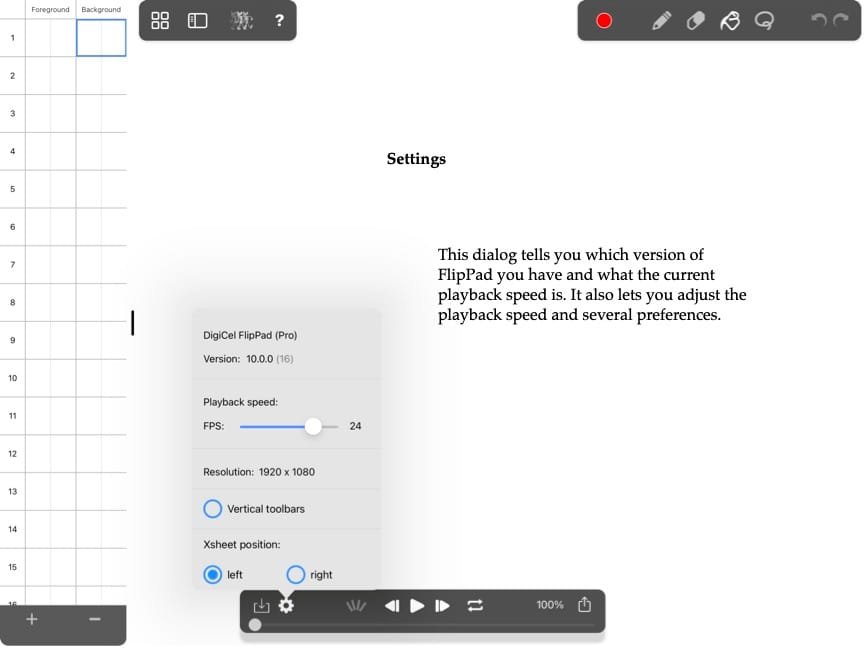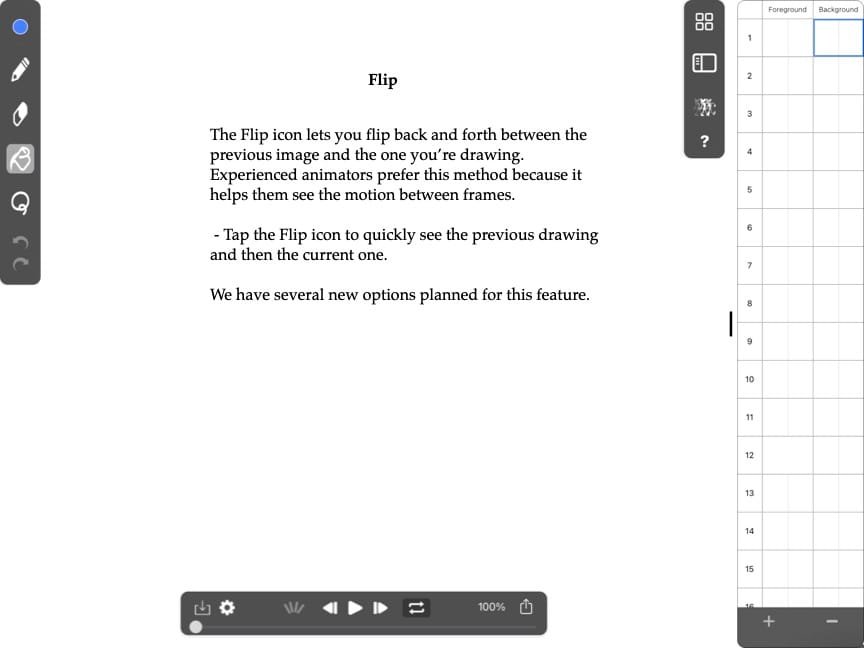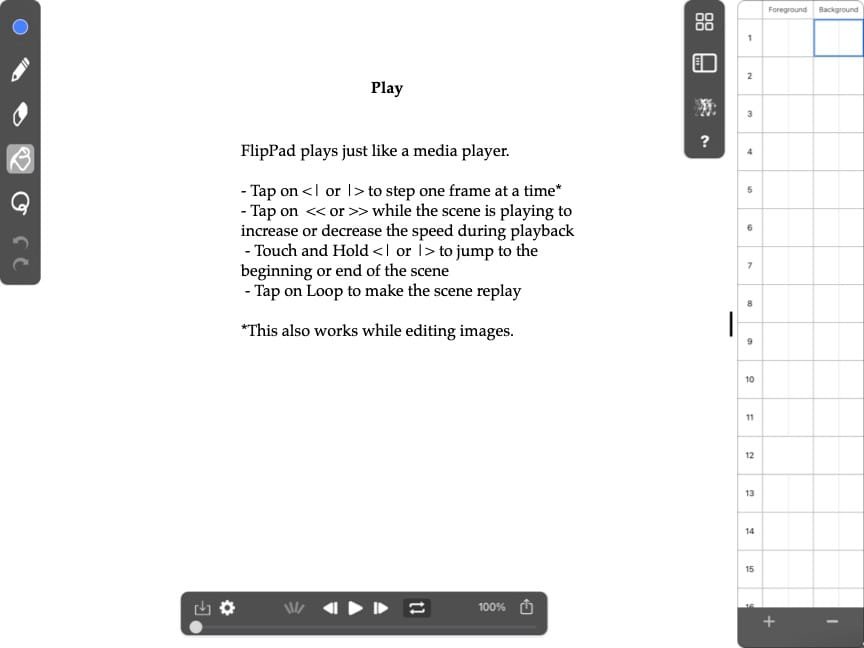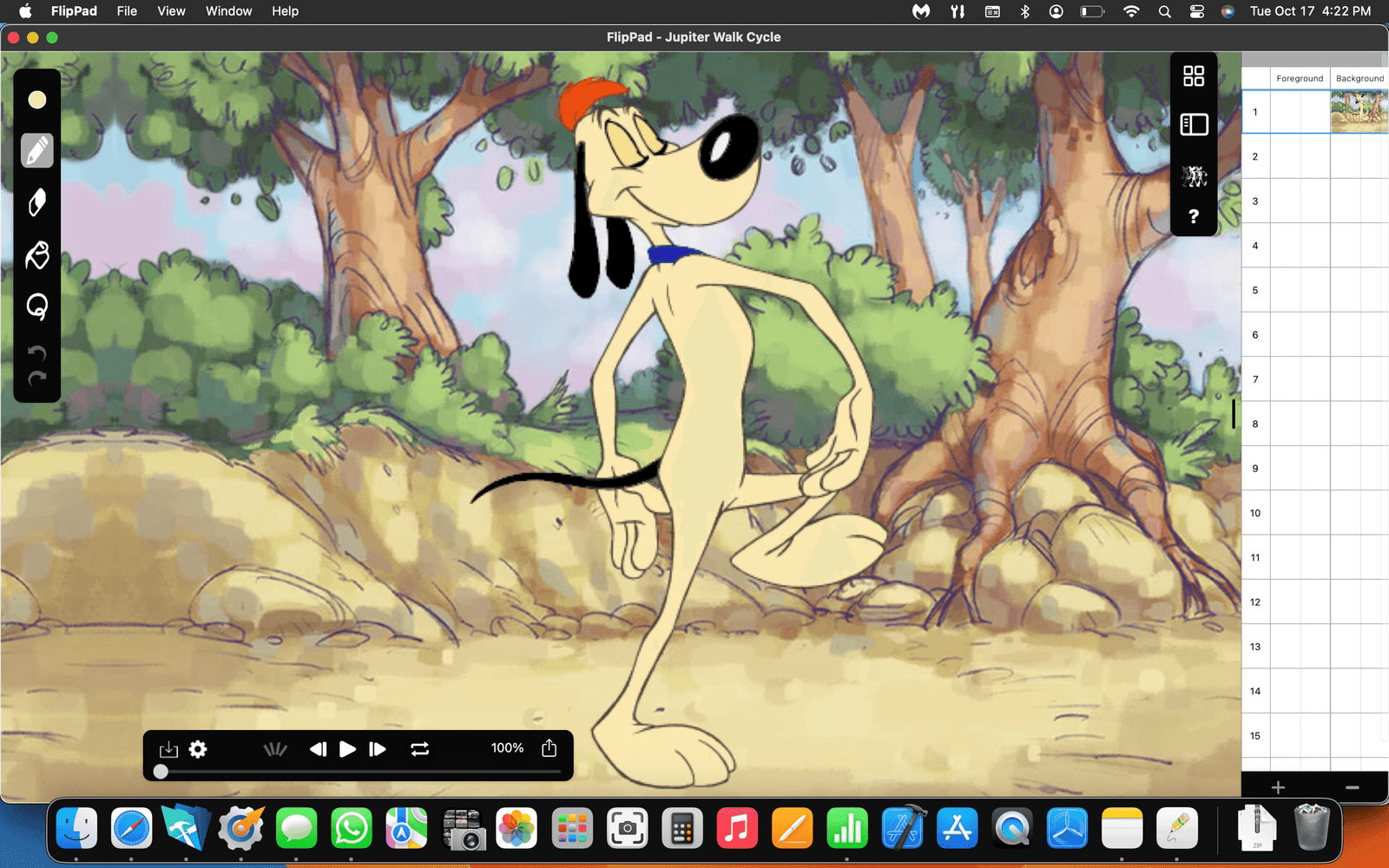FlipPad Helps You Animate Faster And Better
FlipPad is a new version of FlipBook designed especially for the iPad.
You get the simplicity of an iPad and the Apple Pencil with FlipBook’s famous ease of use.
And you can do things in FlipPad that can’t be done in any other app.
FlipPad Is Really Easy To Use
Timing And Spacing Are The Heart Of Animation
Timing controls when drawings appear on screen.
Spacing controls where drawings appear on the screen.
FlipPad Makes Timing Easier with REAL-TIME EDITING
FlipPad actually lets you edit time in real-time. The other apps make you stop playback, find the frame you want to change, open a menu, change the timing then play the scene to see if you made it better – or worse. FlipPad does all of that with a single tap, changing the timing in real-time, while the scene continues to loop so you can see your changes instantly.
Only FlipPad lets you insert or delete frames while the scene is playing so you don’t have to wait to see the difference. Disney’s “The Illusion of Life”, says animators learn timing through trial and error. FlipPad lets you try 5 times as many options 5 times faster. So your animation improves 5 times faster.
FlipPad’s timeline is a traditional xsheet. But our sheet comes with thumbnail images to make it even easier to see what’s going on in the scene. Other apps with this feature cost 10 times more. The xsheet is vertical because that’s the way the pros, studios and schools all want it. So every row is a frame and every column is a layer.
FlipPad Makes Spacing Easier With An AUTOMATIC LIGHTBOX
The space between drawings controls how fast things move. Most animation apps have an onion skin feature that lets you see one or two previous drawings. That’s OK if you’re animating “straight ahead”, just drawing one frame after another. But most animation is done “pose to pose” so you can make sure your character is in the right place at the right time. This is where FlipPad leaves the others in the dust.
FlipPad’s lightbox works like a traditional animation disc and it does it automatically. Every drawing you edit goes onto the top of the stack, with the others ghosted behind, just like on an animation disc or a physical lightbox. And the bottom ones fall off automatically when you don’t need them anymore. So to animate “straight ahead” you just keep adding the next frame and FlipBook will drop the bottom one. To animate “pose to pose” you just tap on the key frames you want to see and then open the one you want to edit. Just like you would on an animation disc or a physical light box.
More Unique Features
Better Timeline (Xsheet)
Animators refer to the timeline as an XSheet. FlipPad’s timeline is a traditional xsheet. But our sheet comes with thumbnail images to make it even easier to see what’s going on in the scene. Other apps with this feature cost 10 times more. The xsheet is vertical because that’s the way the pros, studios and schools all want it. So every row is a frame and every column is a layer.
In FlipPad you can make changes to our xsheet – while the scene is playing. That means you can add or delete frames – while the scene is playing. You can cut copy and paste images – while the scene is playing. And you can even drag and drop the thumbnails – while the scene is playing. So you can see the results instantly. That makes it so much faster and easier than any other app.
Better Painting Tools
In FlipPad you can drag the paint bucket like a brush to fill faster. If you hold the bucket down just a little longer it will paint all the enclosed areas in the cell. And if you hold it down a little longer still, it will finish painting every frame throughout the entire layer. Imagine painting a hundred frames full of bubbles with a single touch and hold. And you can the bucket to erase paint without touching the lines. No other app gives you this level of speed, ease of use and control.
Better Line Quality
When you zoom in on the lines it becomes painfully obvious how much better the line quality is in FlipPad. Better anti-aliasing in FlipPad makes the lines look smoother. And FlipPad automatically stores the lines in their own layer above the paint. That makes them composite better onto the paint and the background.
FlipPad also edits the lines and the paint with separate tools so you can erase the lines without touching the paint and you can erase paint with the bucket.
Most of these features are also available in FlipBook.FlipBook