Flip Your Animation Drawings With DigiCel FlipBook
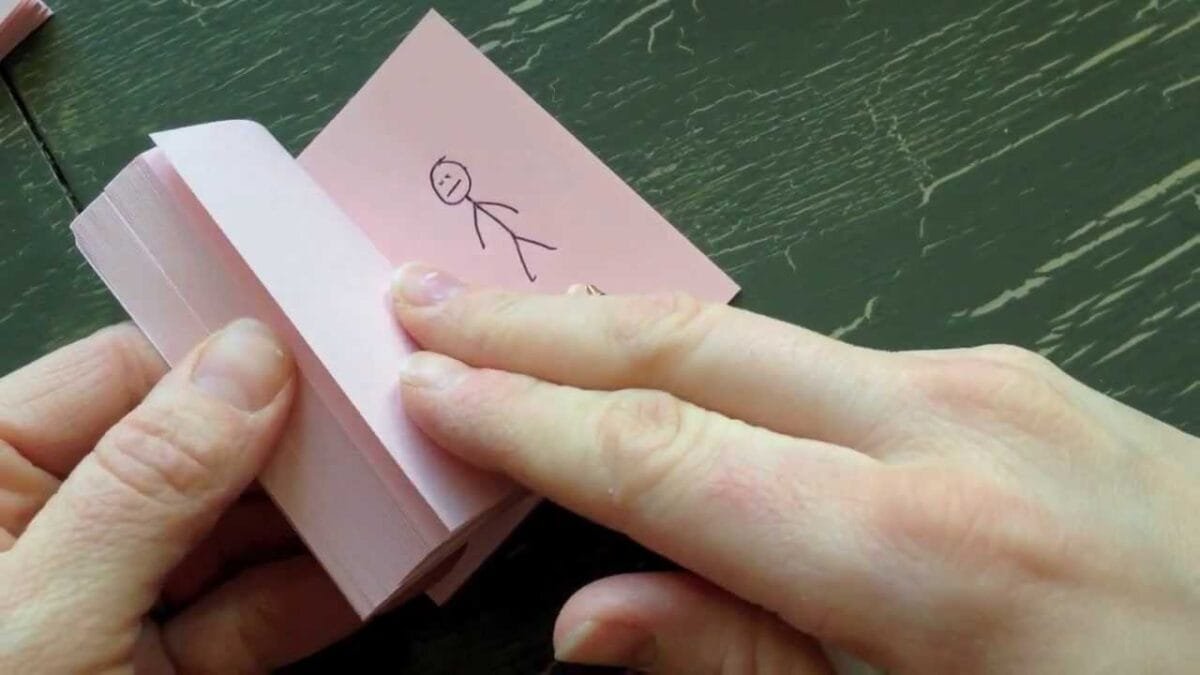
Artists love to flip animation drawings on little yellow post it notes or any stack of pages they can find. Because when you flip the animation pages you can see the movement between the drawings. This is probably the most basic form of animation.
Flipping Animation in FlipBook is Faster and Easier
At the other end of the spectrum, traditional animators flip animation drawings between their fingers. This lets them see the movement from one drawing to the next. They put one drawing between each of their fingers and flip or roll their fingers back and forth. Professional animators prefer this to a lightbox, which shows all of the images at the same time. Because when you flip the animation drawings you get a “feel” for the movement while on the lightbox all the images are static.
Flip Your Animation Drawings in DigCel FlipBook
DigiCel makes it easier to flip your animation drawings either way you want. You can flip the animation drawings to see the drawings move. Or instead, you can use the lightbox, which lets you see any other drawing you want while you draw. This way, you know exactly how much to move the image in the next drawing. Not only is it easier to draw, it’s also a lot easier to erase on a computer and you never end up with smudges on your pages.
The new FlipPad does this with a single tap. Just tap the icon to automatically flip through the most recent images.
Here’s an example of Don Bluth flipping drawings between his fingers.
When Don is through drawing he scans all of his drawings into FlipBook to do a pencil test. because the pencil testlets him see the entire scene play back with perfect timing for every page. He can even scrub back and forth through any part of the scene that he wants. That’s really hard to do with post it notes. Then he can paint the images and export a movie that he can share on the Internet. That’s also kind of hard to do with a physical flipbook.
